iPhone Photography for Travelers
I love to travel light. So after a trip to Las Vegas in 2012, I ditched my DSLR in favor of an iPhone to take, edit, manage and share my travel photos on the go with iPhone.
On this page you’ll find a list of all the iPhone camera apps and iPhone photo accessories I use for my travel photography, the photo editing apps I use to edit my travel photos on the go and finally, the most recent blog posts of my iPhone Photography blog.
Wynn @ Encore, Las Vegas
Recommended iPhone camera apps
Since 2012, I’ve tried dozens of free and paid camera apps, and the camera apps listed here are the ones I use for my travel photography with iPhone. They have all the features I need, like manually setting ISO or shutter speed or taking long exposure photos with iPhone. Not only that, but they also allow me to shoot RAW with iPhone, take low noise photos at night with iPhone using night mode or even to take HDR photos.
-

Reeheld Camera App
Reeheld is a camera app for taking long exposure photos with iPhone - without a tripod. Read why I love and use it regularly in my review. Updated for iPhone 16.
-

Pro Camera App
My favorite camera app I use for taking travel photos in RAW or ProRAW format. Support manual controls and has many other useful features. Updated for iPhone 16.
-

Slow Shutter Cam App
An easy-to-use camera app for capturing long exposure photos of 30 seconds or longer during my trips - from rivers to waterfalls to fireworks. Updated for iPhone 16.
In addition to the reviews of the recommended camera apps, I’ve published a few articles about how to use them. I hope you’ll find them useful. For example, you can learn how I take photos in total darkness inside lost places with my iPhone. As I love to explore a city at night, I also have an article about how to do night photography with iPhone.
As a special, I’ll have an article that you may find helpful once or twice a year: How to photograph fireworks with iPhone and how to photograph fairground rides with your iPhone using my favorite iPhone camera apps.
You’ll also find articles about different photo techniques, like how to use leading lines in photography or how to use framing to improve your travel photos.
Photo Editing Apps I Use
When it comes to iPhone photo editing apps, I apply the same principle as for iPhone camera apps: I use as few apps as possible. But I also have a few iPhone photo editing apps on my watchlist that I regularly try. Head over to the blog to read the full list of iPhone photo editing apps I use and those I have on my watchlist.
-

Photomator
I finally switched to Photomator from Lightroom for editing my travel photos on the go. Check my review to learn about its features.
-

SKRWT Editing App
Finally! As of January 2022, SKRWT version 1.5 is out. Read on to see, why SKRWT is still the best perspective correction app for iPhone and iPad.
-

Touch Retouch App
TouchRetouch is the best iPhone photo editing app for easily removing unwanted objects or people from your photos right on iPhone or on iPad.
For my recommended iPhone photo editing apps, you’ll find some tutorials in my blog. For example, I’ll show you how to fix perspective distortions with iPhone or how to remove power lines from your photos right on iPhone. You’ll also find many tutorials about Adobe Lightroom Mobile, for example how to create a high-key edit in Lightroom Mobile.
iPhone Photo Accessories
Similar to the camera and photo editing apps, I use only a few accessories for my iPhone. One set of iPhone accessories is for everyday use and the other for traveling and taking photos with my iPhone. Here are the iPhone photo accessories I use and rely on. For each accessory in this list you’ll find a detailed review plus a link to buy it if you think it fits your needs.
-

Phone Tether Strips for almost all cases
Ever wanted to attach a wrist strap to your favorite iPhone case? For a few Dollars, you can. I’ve tried it myself during my Ireland road trip. Here’s how.
-

Anker MagSafe Battery Pack
As there’s no Smart Battery Case for iPhone 12 yet, I bought the Anker 521 magnetic battery as an everyday power bank. Read the review.
-

Rollei Carbon Travel Tripod
For me, a travel tripod has to be lightweight and has to fold small so it fits into my carry-on backpack. Read on to see, why this the perfect travel tripod for me.
-

Joby Gorillapod Magnetic
For me, a travel tripod has to be lightweight and has to fold small so it fits into my carry-on backpack. Read on to see, why this the perfect travel tripod for me.
-

Neewer iPhone Cage (Rig) for iPhone
The Neewer iPhone Cage is my new favorite iPhone Photo accessory. I’ve been using it since my Ireland trip and I love it. It adds a versatile rig for photography and videography.
As you can see, I don’t use many iPhone Photo accessories. But to see why I use them and to see some alternatives I considered, please head over to my yearly updated list of recommended iPhone photo accessories for more info
Recent iPhone Photography blog posts
I regularly publish blog posts about photo spots and iPhone photo apps and gear in my blog. Here are the most recent three blog posts.



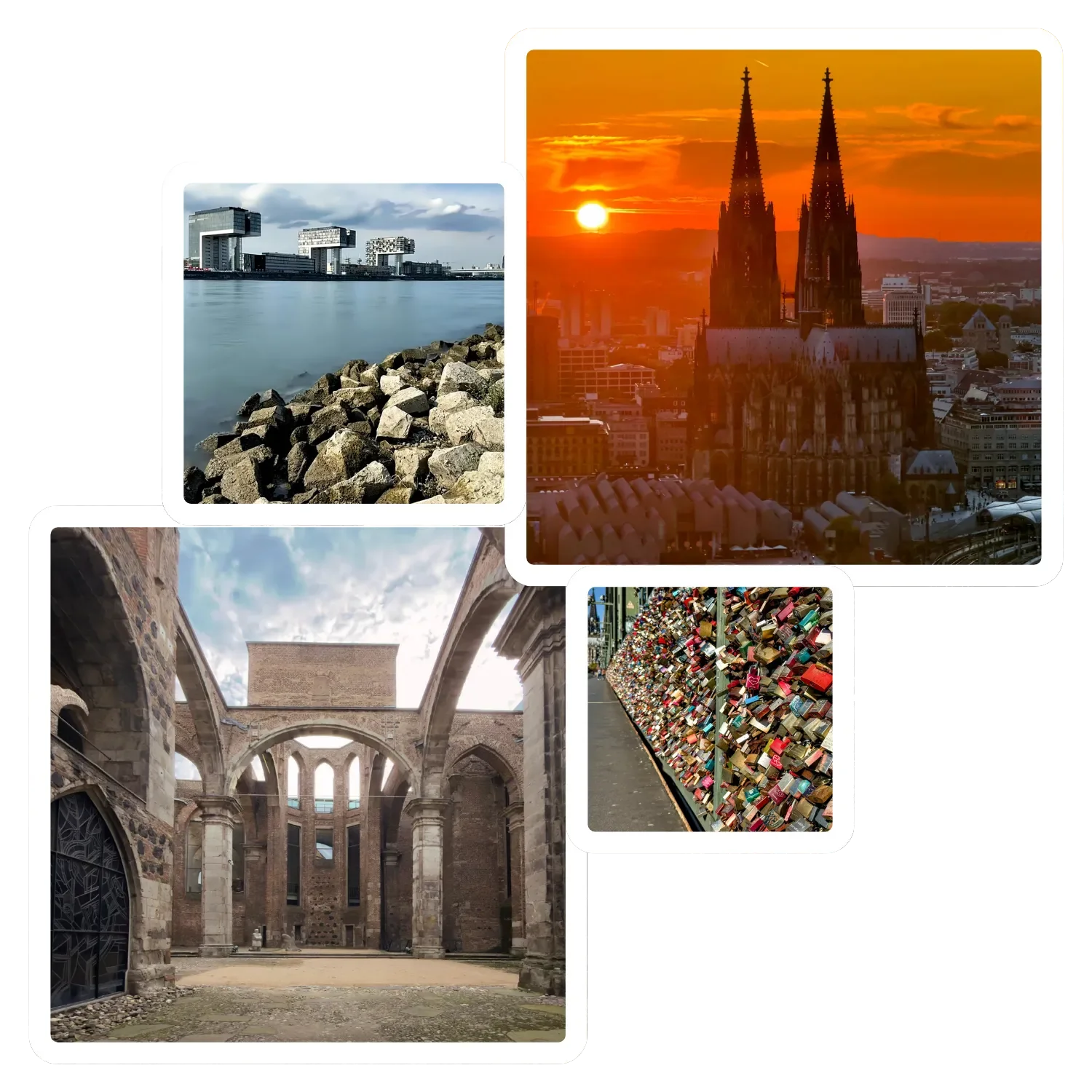
A yearly updated list of recommended iPhone photo editing apps I use to edit my RAW and non-RAW photos, retouch them and fix perspective distortions.