No Camera Bag
A blog about iPhone photography for travelers and explorers.
Here I share my way of taking, editing, managing, and sharing travel photos using an iPhone on the go. Since 2012.
Cologne Cathedral at Sunset. Shot with iPhone 16 Pro Max.
You’ll read about the iPhone photo apps and gear I use to take my travel photos and learn how I use them. You’ll also find a curated selection of photo spots from each city, hiking tour, and abandoned place I visited during my trips. Likewise, you’ll learn how I travel light. No camera bag needed. Let’s start with:
Hi, I’m Chris
In my iPhone photo blog, you’ll read about my recommended camera apps, recommended photo editing apps and the iPhone photo accessories I use. I also published extensive reviews and tutorials about the iPhone photo apps and accessories I use and how I use them to take, edit and mange my travel photos.
Just me. Not shot on iPhone.
Head directly to the blog to learn my way of using an iPhone for taking travel photos, or read a brief introduction about this website:
Latest Blog Posts
Here are the latest and most recently updated blog posts about my way of iPhone Photography for travelers and how I travel light.
“Which of my photographs is my favorite? The one I’m going to take tomorow”
A lighthouse in Scotland
Follow me to see the photo I’ll take tomorrow (or the day after tomorrow). I usually post them on social media first.
Optionally, visit my regularly updated curation of 42 of my personal favorite iPhone photo portfolio with stunning cityscapes, awesome landscapes and eerie photos of lost places.
Messages I got from visitors
Media Coverage
A big “thank you” to the media, for featuring my work since 2012.




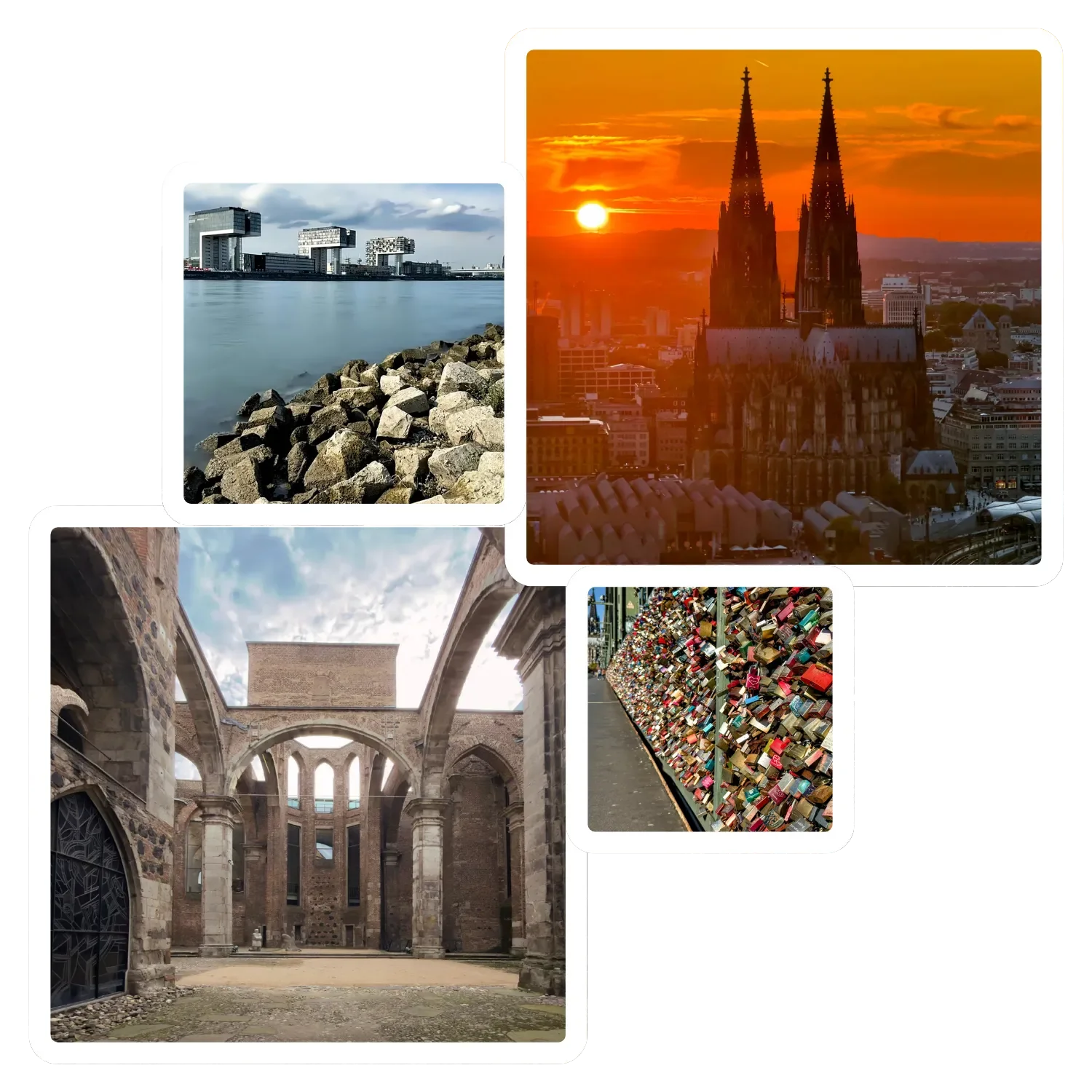













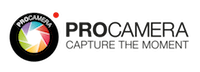

A yearly updated list of recommended iPhone photo editing apps I use to edit my RAW and non-RAW photos, retouch them and fix perspective distortions.