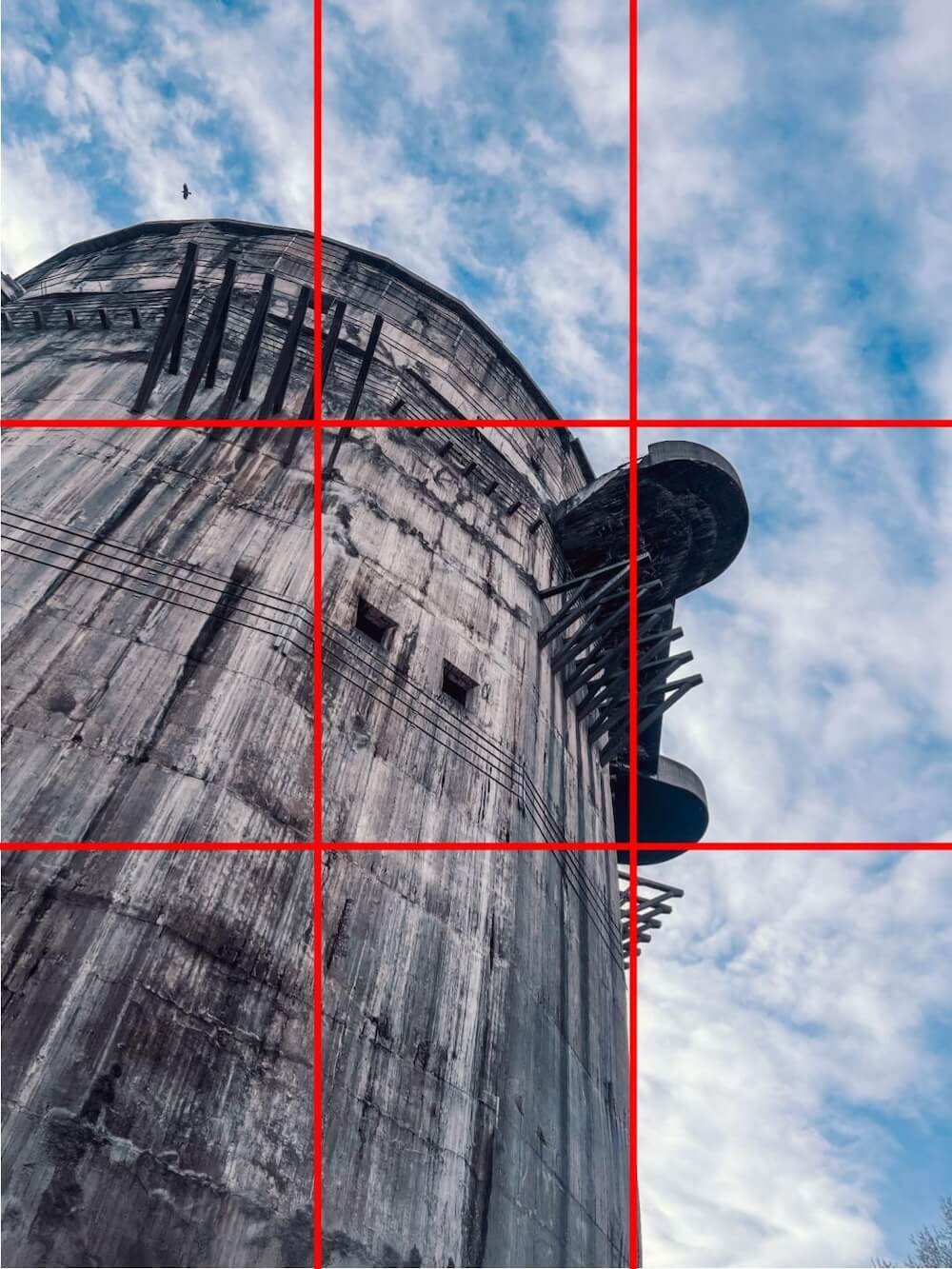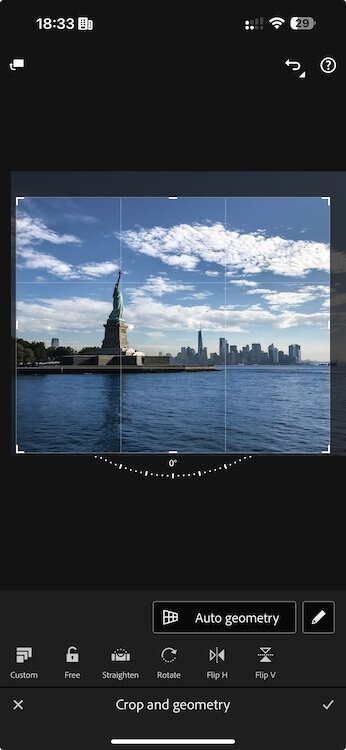What is the Rule of Thirds and how to use it in Photography
The rule of thirds is a visual composition technique used in photography and other visual arts. It’s often considered as the most important rule for composing photos. In this blog post, I’ll explain how to use the rule of thirds in several ways to improve your photos. As a side note, this one of the few blog posts where you’ll see photos not cropped to the square format.
Table of Contents
- What is the rule of thirds?
- How to enable the rule of thirds grid in your camera app
- How to compose using the rule of thirds in creative ways
- The rule of thirds works with any aspect ratio
- Use the rules of third when cropping photos in your editing app
- Summary
What is the rule of thirds?
The rule of thirds suggests dividing a photo into 3 horizontal and 3 vertical thirds, creating a total of 9 equally sized rectangles. The rule then suggests that you place important elements, like the horizon and the main subject, along the lines separating the horizontal and vertical thirds. Here’s a photo from New York, where I applied this photo composition technique.
An almost perfect example using the rule of thirds composition technique
The most important elements in this photo are the horizon, the skyline of New York and the Statue of Liberty as the main subject.
I placed the horizon at the line separating the horizontal middle and lower thirds. The other two elements, the skyline and the Statue of Liberty, are placed along the vertical lines. The result of this composition is that the two most important elements, the Statue of Liberty (specifically the head) and the Skyline, are at the intersections of the horizontal and vertical thirds.
So this photo is an almost perfect example of using the rule of thirds in photography.
How to enable the rule of thirds grid in your camera app
In the best iOS camera apps I use myself, you can enable the grid lines as follows:
- In the iOS stock camera app, go to Settings → Camera and turn on the grid option in the composition section. This will add rule of thirds grid lines to the view finder
- For proCamera app, tap settings in the lower-right corner, then tap grids. Now choose one of the 4 different grids you want to use.
- In Slow Shutter Cam app, tap settings in the lower-right corner, then enable the grid option.
At the time of writing, Reeheld, my favorite handheld long exposure camera app, does not (yet?) support grid lines.
How to compose using the rule of thirds in creative ways
So let’s take a look at a few other example photos where I used the rule of thirds in a more creative way.
Create more dynamic photos
For the following photo, I used the rule of thirds to create a more dynamic photo by letting the edge of the building with the main subject on top run diagonally across the frame. As you can see, I placed the start at the line between the upper and middle horizontal thirds and placed the main subject in the vertical middle third. Then I placed the main subject, the abandoned observation tower, in the upper two sections of the middle third.
Use the rule of thirds to create more dynamic photos
Moreover, I used the branches of the trees as a frame for the main subject. So this photo is also a good example of how to use framing in photography.
Use the rule of thirds for photos with no main subject
Usually, when I photograph a room in an abandoned building, the room itself is the main subject of the photo. In such a case, I photograph the room diagonally using the rule of thirds, as you can see in this photo taken in the abandoned town hall in Chernobyl.
Using the rule of thirds for a photo with no main subject
In this composition, I placed the edge of the room at the line between the two left horizontal thirds and aligned the roof with the edge at the intersection of the left most and uppermost grid line.
Sure, you could argue that the three remaining chairs in the middle could be the main subject. But in this case, I wanted to capture the decay of the entire room and not just the three chairs. But anyway, the three chairs, if you consider them as the subject, are placed on the lower horizontal grid line, following the rule of thirds suggestion.
Create negative space using the rule of thirds
The rule of thirds works great to create negative space, like in the photo below. For this photo, I placed the main subject in the left two thirds of the photo, leaving the rightmost third empty creating a negative space.
I could have placed the tower entirely in the four sections in the lower-left corner, but I chose to position the top of the tower at the intersection of the top- and leftmost grid line to illustrate its height and size.
Create negative space by applying the rule of thirds
The rule of thirds works with any aspect ratio
Just like many other composition rules, the third’s rule is independent of the aspect ratio of your photo. It even works with images in square format, as you can see.
When I cropped the image, I placed the skyscraper in the foreground in the left two thirds and the smaller one on the right in the two lower right thirds. So this photo is another example of creatively using this rule.
Rule of Thirds using a square image format
Use the rules of third when cropping photos in your editing app
The same applies to the Photos app. As soon as you start to drag on one of the cropping handles, the Photos app displays grid lines just like Lightroom mobile.
Cropping gridlines in Lightroom Mobile
This way you still optimize your strict or creative rule of thirds composition if you didn’t get it right in the first place.
I frequently do this.
Summary
You even may want to combine it with two other compositional techniques I’ve written about on my blog. The first one outlines how to use framing to improve your photos and the second one illustrated how to use leading lines to create more dynamic photos.